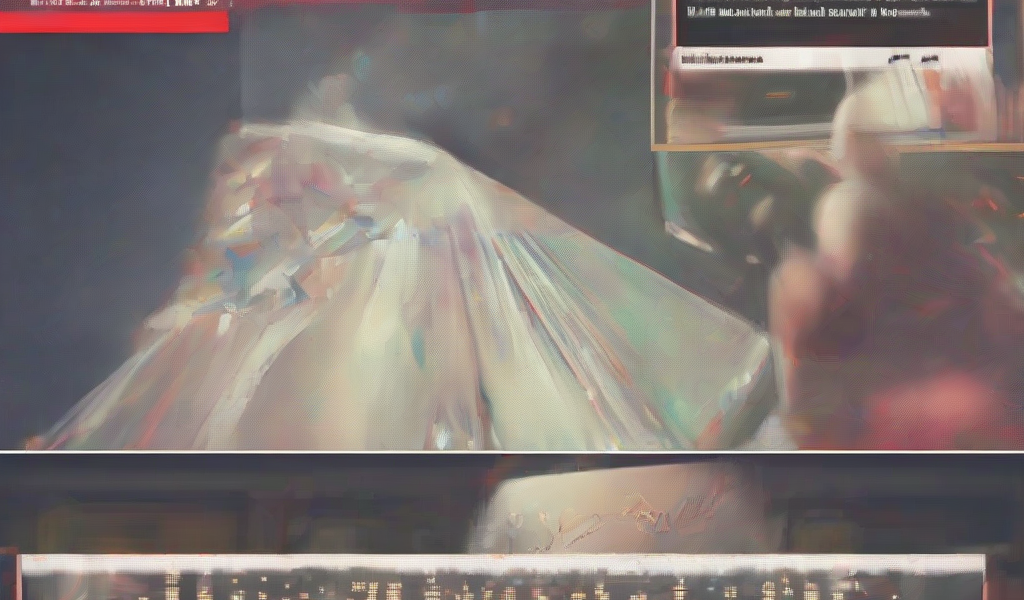Verizon Line Transfers: A Comprehensive Guide
Transferring your phone line to Verizon can seem daunting, but with the right information, the process can be smooth and efficient. This guide will walk you through every step, covering different transfer scenarios and addressing common issues.
Understanding Verizon Line Transfers
A Verizon line transfer involves moving your existing phone number and service from another carrier (like AT&T, T-Mobile, or a smaller provider) to Verizon. This preserves your existing number, preventing the hassle of informing contacts of a change. There are several reasons why you might want to transfer your line:
- Better Coverage: Verizon often boasts superior network coverage in many areas.
- Improved Data Speeds: Verizon’s 5G network is widely available, offering faster data speeds.
- Attractive Plans and Promotions: Verizon frequently offers competitive pricing plans and promotional deals.
- New Device Upgrade: Switching carriers can coincide with getting a new phone through Verizon.
- Dissatisfaction with Current Provider: Poor customer service, unreliable service, or high costs can prompt a switch.
Types of Verizon Line Transfers
Verizon supports several ways to transfer your phone line:
- Porting from a different wireless carrier: This is the most common scenario, involving transferring your number from another mobile provider.
- Transferring from a landline: While less frequent, it’s possible to port a landline number to a Verizon wireless plan.
- Transferring within Verizon (Number Transfer): You might need to transfer your number between different Verizon accounts, perhaps due to a change in ownership or account management.
Preparing for Your Verizon Line Transfer
Before initiating the transfer, several steps are crucial for a smooth process:
- Account Information: Gather your current phone number, account number, and PIN or password associated with your existing mobile service account.
- Verizon Plan Selection: Choose the appropriate Verizon wireless plan that best fits your needs and budget. Review data allowances, talk time, and any additional features.
- Check Eligibility: Ensure your current account is in good standing and meets Verizon’s eligibility requirements for a line transfer. Outstanding balances or contract violations may delay the process.
- New Verizon SIM Card (if applicable): You’ll likely need a new Verizon SIM card if transferring from a different carrier. Verizon may provide one during the activation process, or you may need to acquire it beforehand.
- Device Compatibility: Make sure your phone is compatible with Verizon’s network. Some phones may be locked to other carriers and require unlocking before transferring.
Initiating the Verizon Line Transfer
There are several ways to begin the line transfer process:
- Online: Verizon’s website provides an online portal to initiate the transfer. You’ll need to provide your current carrier information and phone number.
- Verizon Store: Visit a local Verizon store. A representative can assist you with the transfer, answer questions, and help troubleshoot any issues.
- Verizon Customer Service: Contact Verizon’s customer service department via phone. Be prepared to provide the necessary account and phone number information.
The process typically involves providing the following information:
- Your current phone number
- Your current carrier’s name
- Your account number with the current carrier
- Your Verizon account information (if you already have one)
- The PIN or password for your current account
Troubleshooting Common Line Transfer Issues
Even with careful preparation, issues can arise during a line transfer. Here are some common problems and solutions:
- Transfer in Progress Error: If you receive this error, it means the transfer is already initiated. Wait for the process to complete. Contact Verizon support if the delay is excessive.
- Incorrect Account Information: Double-check all provided information for accuracy. An incorrect account number or PIN will prevent the transfer from proceeding.
- Network Issues: Occasional network issues with either Verizon or your current carrier can delay the transfer. Try again later or contact customer support for assistance.
- Phone Locked to Current Carrier: If your phone is locked, you need to contact your current carrier to request an unlock before the transfer.
- Outstanding Bills: Pay any outstanding bills with your current carrier to avoid transfer delays.
- Account in Bad Standing: Resolve any account issues (suspensions, late payments) with your current carrier before initiating the transfer.
Post-Transfer Steps
Once the line transfer is complete, you should:
- Verify Service: Make test calls and check data connectivity to ensure your service is functioning correctly.
- Update Contacts: If you used a third-party app for your phone contacts, you may need to update it to reflect the new carrier information.
- Check for Voicemail Settings: Confirm that your voicemail settings are configured correctly.
- Contact Verizon Support (if needed): If you encounter any problems, contact Verizon support immediately.
Understanding Verizon’s Different Plans and Options
Choosing the right Verizon plan is crucial. Consider these factors:
- Data Allowance: How much data do you typically use monthly? Verizon offers plans with varying data caps.
- Unlimited Data: Unlimited data plans are convenient but may have speed throttling after a certain threshold.
- Number of Lines: Are you transferring multiple lines or just one? Family plans can offer cost savings.
- 5G Access: Check if the plan includes access to Verizon’s 5G network.
- International Roaming: If you travel internationally, consider plans with international roaming capabilities.
- Hotspot Capabilities: Some plans allow you to use your phone as a mobile hotspot.
Choosing the Right Verizon Phone
If you’re purchasing a new phone during the line transfer, consider these factors:
- Compatibility: Ensure the phone is compatible with Verizon’s network.
- Operating System: Choose between Android and iOS based on your preference.
- Features: Consider features like camera quality, processing power, battery life, and storage capacity.
- Price: Verizon offers various payment options, including installment plans.
Additional Tips for a Smooth Transfer
- Allow Sufficient Time: The transfer process can take several hours or even a day. Be patient and allow ample time for completion.
- Keep Your Old Phone Handy: It’s advisable to keep your old phone until you’ve confirmed that the number porting is successful and your Verizon service is working.
- Read the Fine Print: Before agreeing to any plan or contract, carefully read all terms and conditions.
- Compare Prices: Compare Verizon’s plans with other carriers to ensure you’re getting the best value.
- Utilize Verizon’s Support Resources: Utilize their website, app, and customer service for assistance throughout the process.